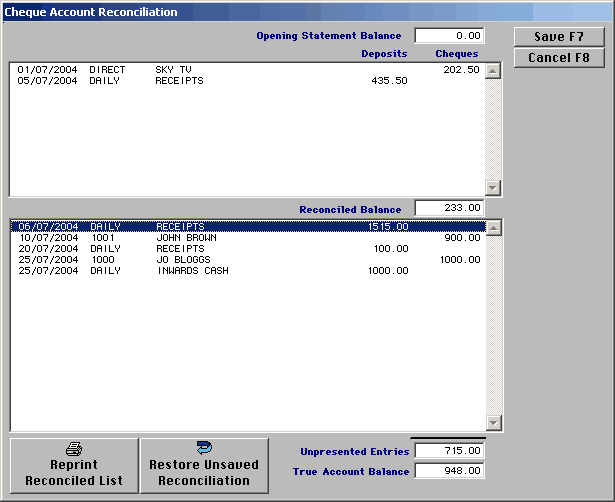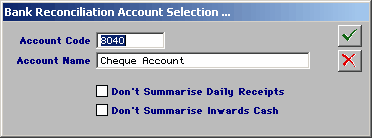
You now need to put in the bank account number you are wanting to reconcile press tab and the account name will appear and then if you don't want the program to summarise your receipts from membership and debtor's made on the same dates click on the 'Don't summarise Daily Receipts' box. The same apply's to the Inwards cash box then click on the green tick.
You will now have a screen that looks like this