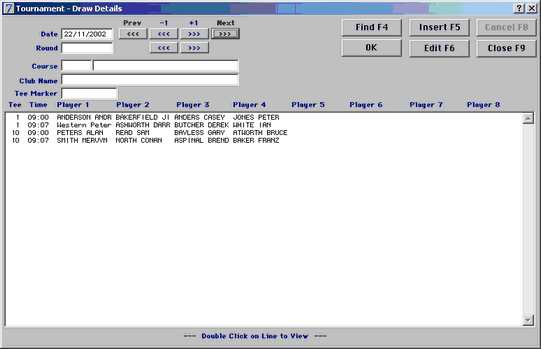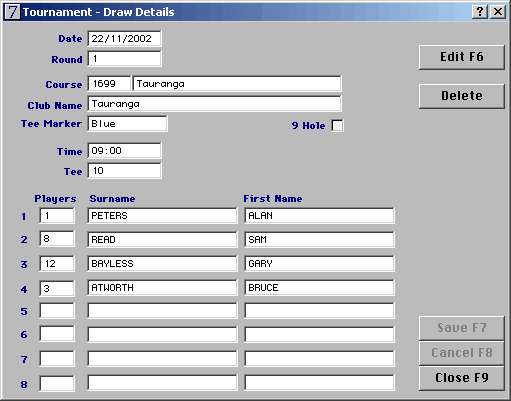Main Menu
Alter Draw
Click on the Green Next Button to bring up the Draw
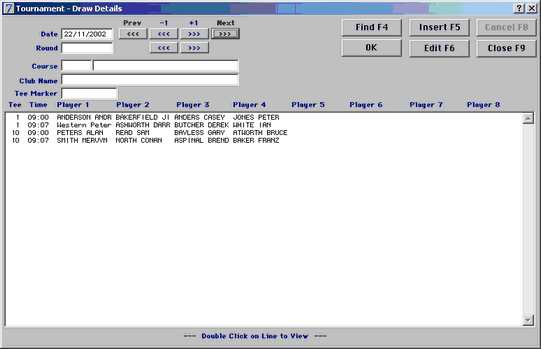
To move a player to another four, double click on the four
Click on Edit and tab to the Player Number
Enter the Players Number and click on tab
Save when finished
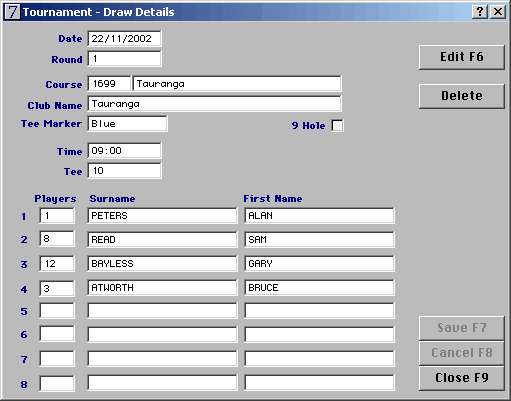
|
Alter Draw
|
Previous Top Next |