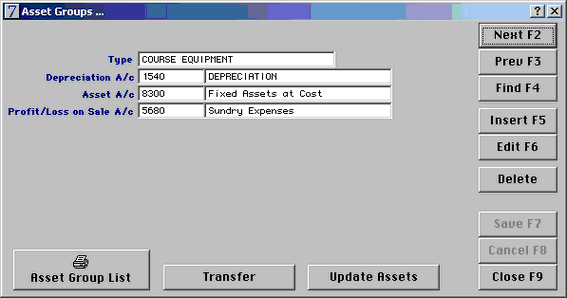
Enter the groups name and what general ledger accounts are applicable. If you change any of the general ledger accounts you can update all of the assets with this group by clicking on the 'Update Assets' button. It is important that these codes are correct as this is where the system will post all depreciation enties to.