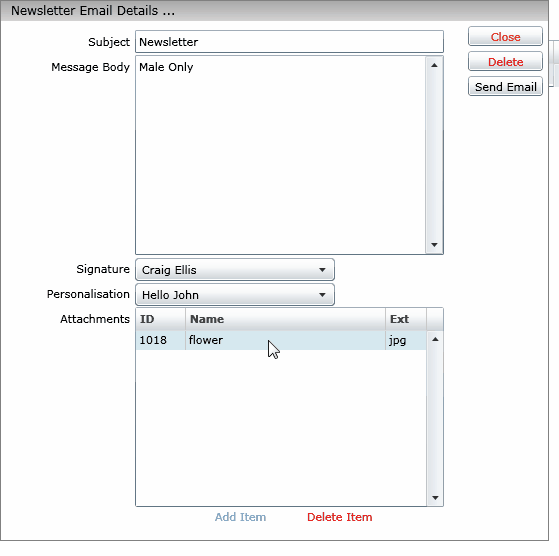Click Here to jump to adding a signature.
From the Email Window, in the Attachments section Click on Add Item
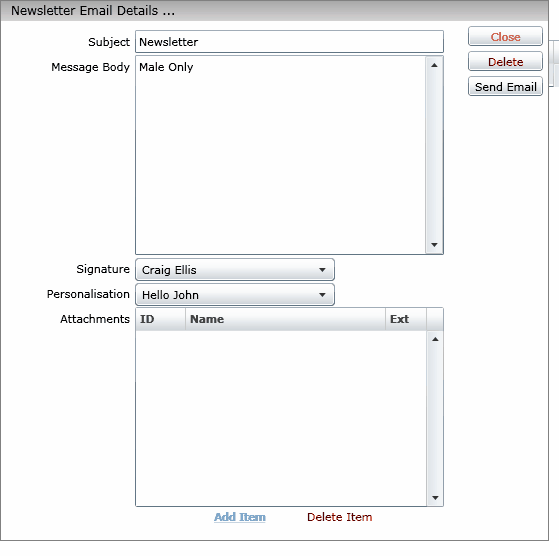
This Window will open.
Navigate to the file you wish to attach, the best option is either a PDF file, a JPG file or HTML file
Click on Open
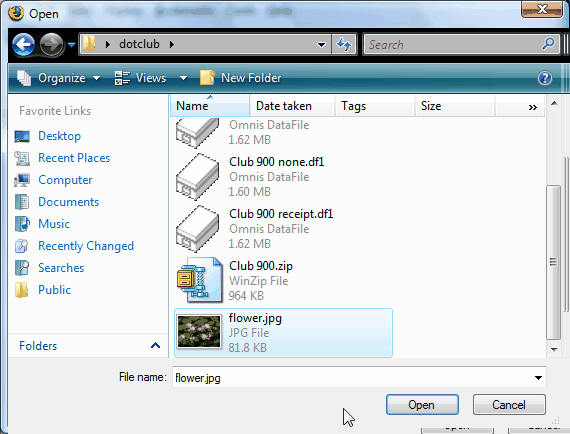
The file attachment will upload to the website and the next window should look like this - you can attach more than one file