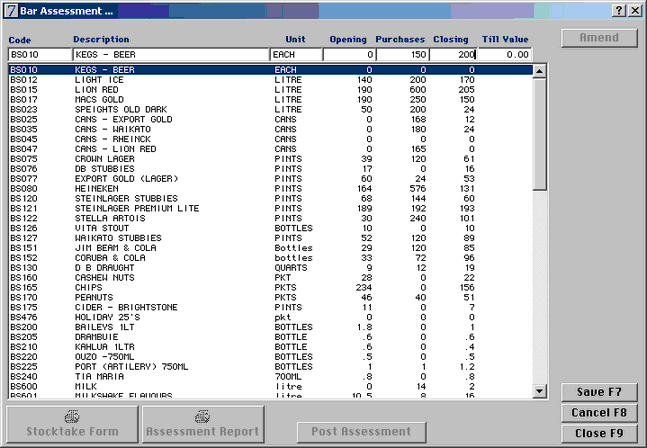
|
Bar Assessment
|
Previous Top Next |
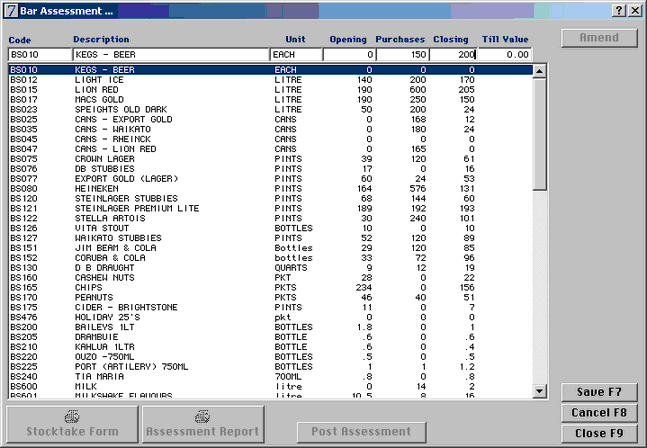
| · | 'Till Value' if your bar till has the ability to print out a reading with the income for each SKU you can enter the till income on each of the items, the system will then compare your actual till takings versus your stock take.
|
| · | You enter your purchases and closing stock in this screen.
|
| · | 'Stock take Form' this will print out an itemised stock form in Code order with space for your purchases to be listed and your closing stock
|
| · | 'Assessment Report' this will print out your bar assessment
|
| · | 'Post Assessment' Once you are happy with your assessment for the period you need to post the assessment. This will then roll your closing stock to the opening stock position and post your stock movement journal
|