The following screen will appear:
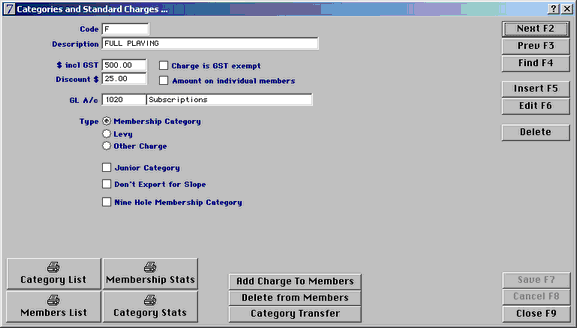
|
Categories and Standard Charges
|
Previous Top Next |
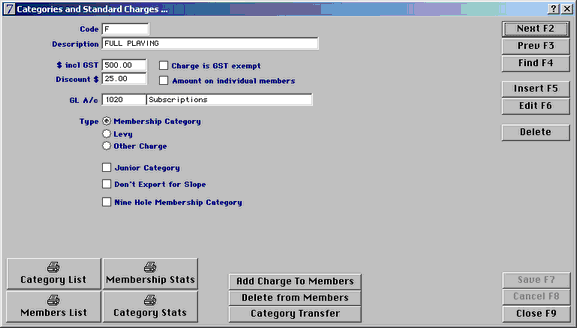
| · | Click on insert & the cursor will appear in the code box
|
| · | Enter the code you wish to use
|
| · | Enter the description of the Category or Standard Charge
|
| · | Enter the total charge including GST
|
| · | Enter the General Ledger Code you would charge this against (you must enter a code in here this applies to integrated clubs)
|
| · | Tag what type of charge this is and click on save
|