Main Menu
Course Details
Click on Lookup
Key in "1699"
Click on enter and the course details will appear
Click on Save
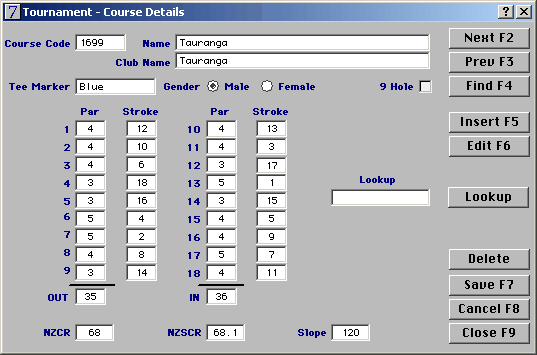
If you do not know the course number, then just click on insert and set up the details by hand.
If you wish to run the Card Export for GM later, then you must lookup the course.
LOOKUPS FROM THE GOLF MANAGER
We have information about the Courses and Home Club members in the Golf Manager software.
Course Details Lookup
All Clubs can use the Lookup button on the Course Details window to import course information. You must be careful to check the course information imported if your club does not use the GM software because there is no way of updating the course information.