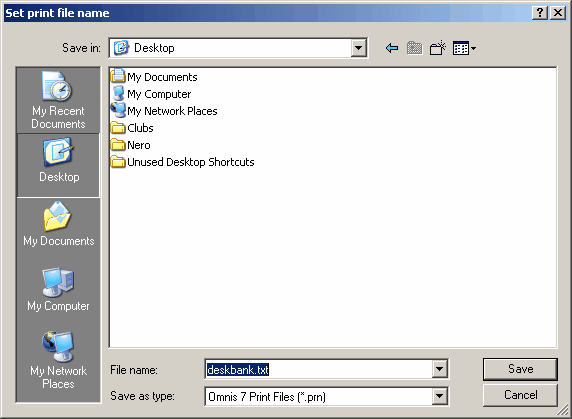
|
Creating a Desk bank File
|
Previous Top Next |
| · | You will have a screen appear that looks like this:
|
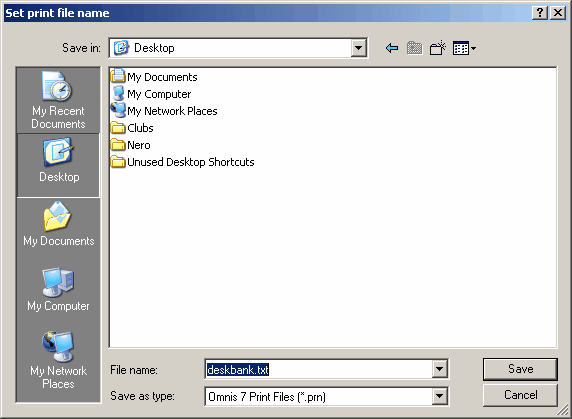
| · | You now need to save the file into the directory that your online banking system requires.
|
| · | Type in the file name that your online banking system requires with the extension .txt on the end. (i.e. WGE2007.TXT) This saves it as a text file, which is what you need for the banking system.
|
| · | Now Click on Save.
|