Log onto the New Zealand Golf Network website
Once logged in, go to "Interface"/"Up/download"
Scroll down to the part of the screen that has the downloads on it.
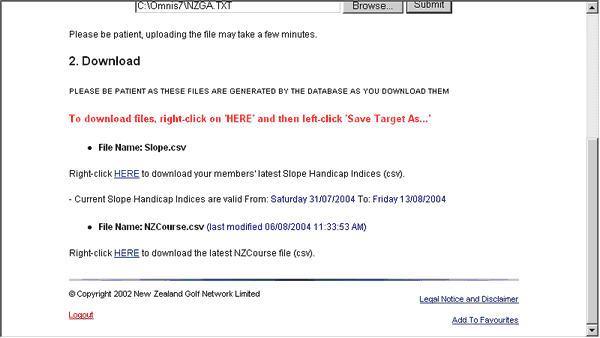
Right click on the here and go to 'save target as' you will then need to ensure that you are saving the file into the C:\omnis7 folder.
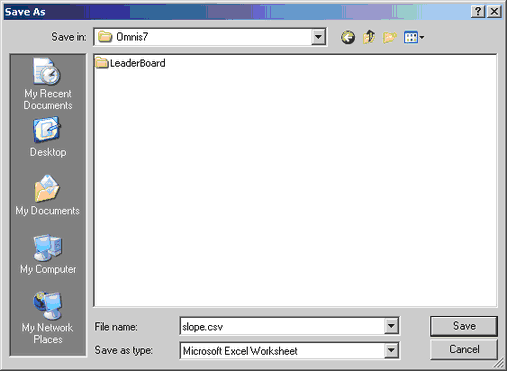
If there is already an existing nzcourse.csv file in this folder, you will be prompted if you wish to replace it. Click on "Yes".