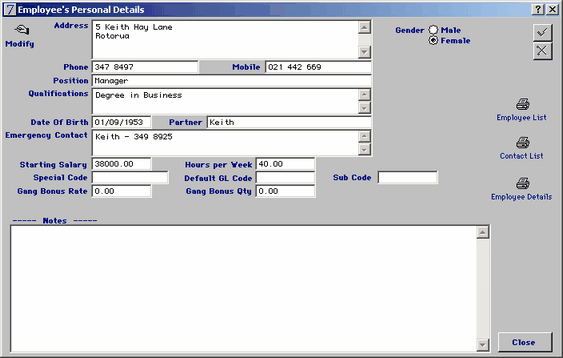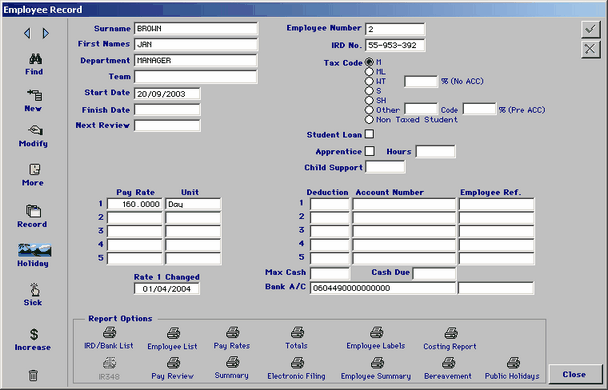
|
Employee Records
|
Previous Top Next |
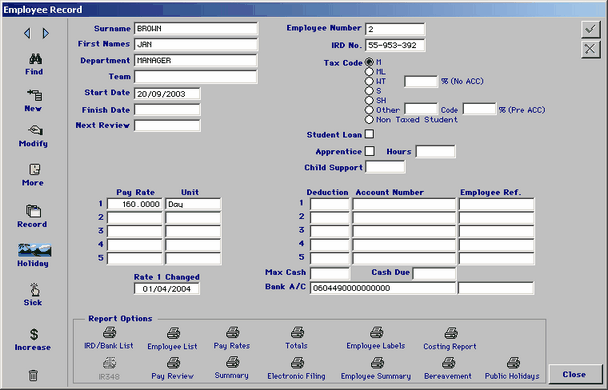
| · | Click on 'New' and the cursor will appear in the surname. Using the Tab button move through the screen completing all the information your company requires. Note that if the IRD number must be entered with the dash marks and if it is an incorrect number the system will tell you. Fill in as much information as possible.
|
| · | The system will automatically set the entitlement dates for the Sick leave and Holiday Pay for all new employees
|
| · | To enter the employees address and phone number click on the 'More' button and the following screen will appear. This is a good place to keep a lot of other information
|