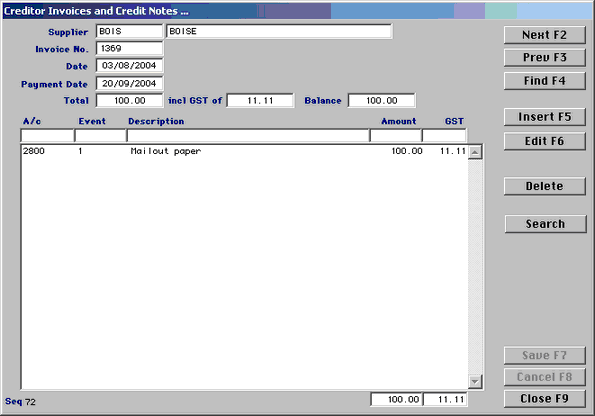
This screen is where you enter your invoice.
Click on INSERT
1. Enter the suppliers name (the first three letters will bring up a selection list)
2. The invoice number on the suppliers invoice
3. The date of the invoice
4. The payment date (this defaults to the 20th of the following month)
5. The total amount of the suppliers invoice.
6. Then enter our General ledger Chart of Accounts code and tab across to amount and enter the amount for that code and then do the same until you have entered the whole invoice
7. Now click on save
Credit Notes
If you have a credit invoice enter it the same just put a negative sign in front of the dollar amount
If you have more invoices to enter then click on Insert