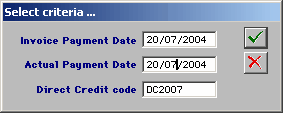
· Enter the invoice payment date
· Enter the Actual Payment date
· Enter the Direct Credit Code - you must remember this code
· Click on the green tick
· The system will now asked you if you would like to generate payments and will do so once you have answered the prompt
If you are running desktop banking you will now need to create the deskbank file.