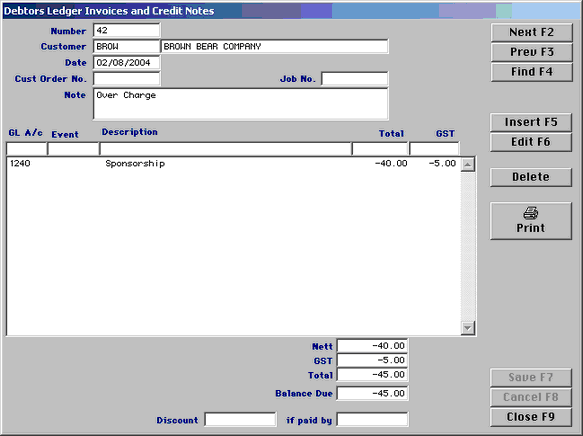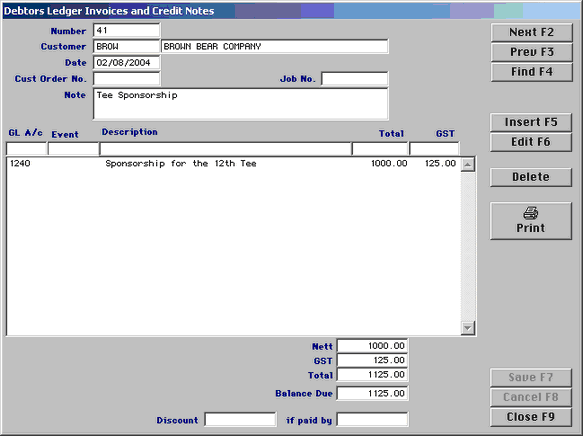
|
Invoices and Credit Notes
|
Previous Top Next |
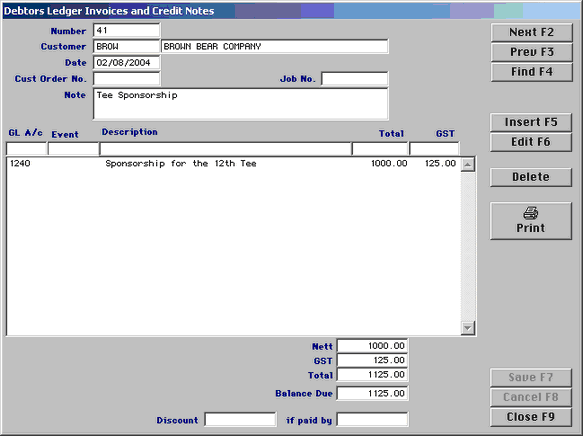
| · | Enter the customers name
|
| · | The invoice number will automatically appear when you save
|
| · | The date of the invoice
|
| · | The customer order number if you have one
|
| · | Any notation you wish to include
|
| · | Then enter your General ledger code and tab across to amount and enter the amount for that code and then do the same until you have entered the whole invoice
|
| · | Now click on save
|
| · | From this screen you can click on 'Print' and it will print out your invoice.
|