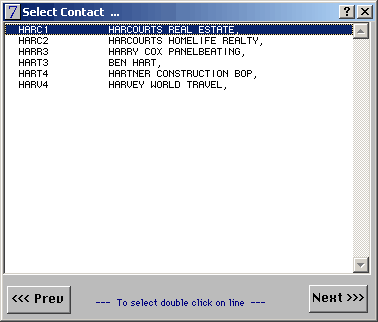
|
Ledger Activity
|
Previous Top Next |
| · | Select Customer details from the Debtors menu
|
| · | Click on Find and enter the first 3 letters of the Customers name
|
| · | Select the Customer from the list that appears (as below) and double click on it
|
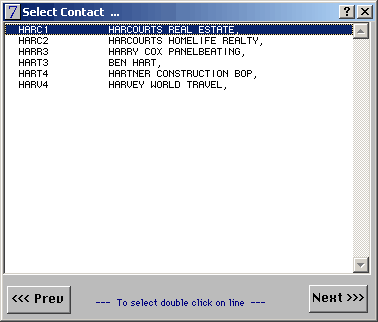
| · | This will then send you to the Customer you require.
|
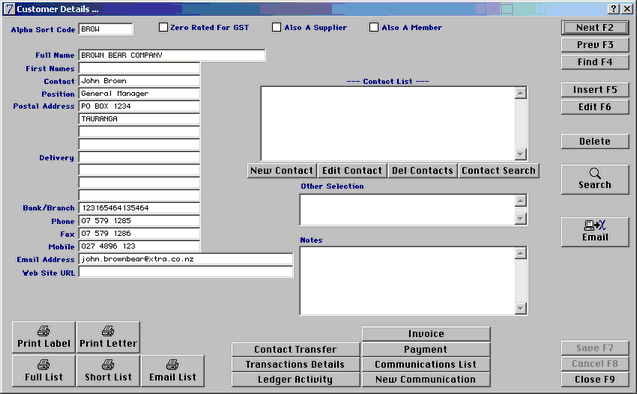
| · | Now click on Ledger Activity – this will give you a list of the current invoices and credit notes that have not been paid. The screen looks like the following example
|
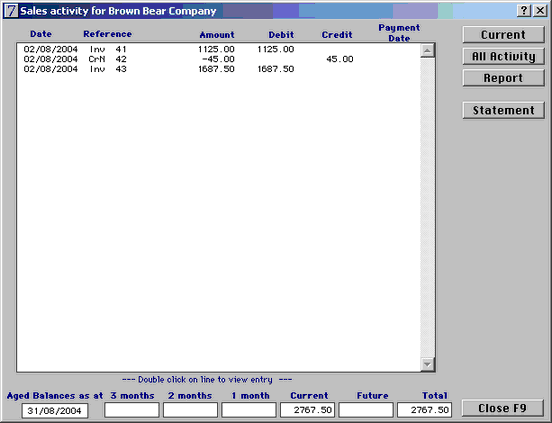
| · | If you require activity prior to you last payment you will need to click on the All Activity button (as shown below)
|
| · | You can edit the items by double clicking on the line
|