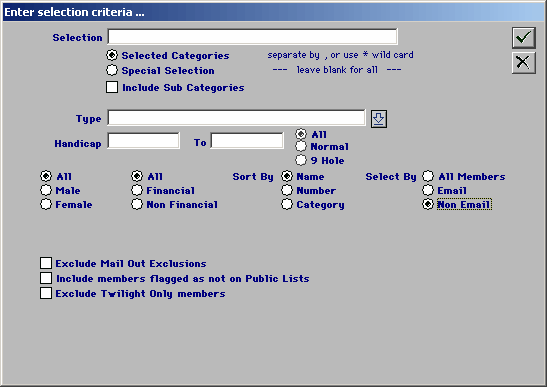
Select Members by category etc. tag the non email radio button. Tick on the green tick and the following screen will appear:
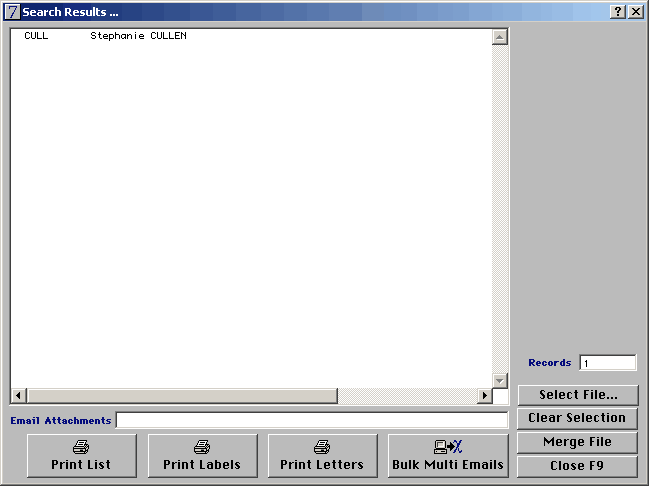
When the Letters/Labels window opens you can choose to print labels, merge a letter within the Golf Manager or create a Merge file to use with Microsoft Word.