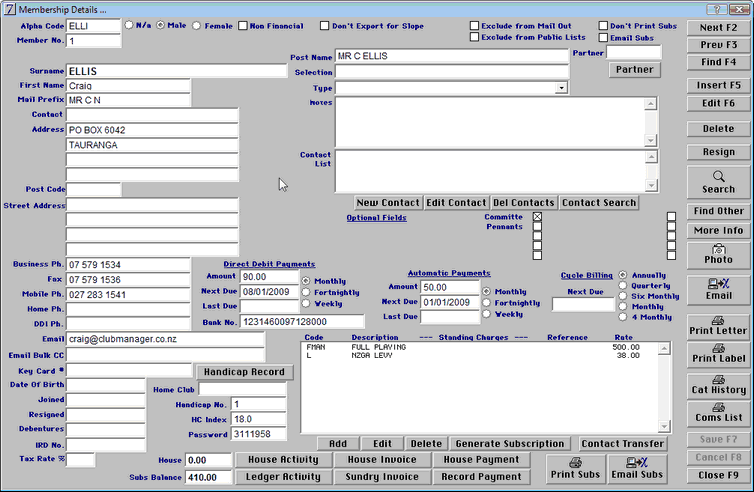
This is where you will enter all the information pertaining to your member. The following information must be completed to ensure that you reporting will be complete.
|
Member Details
|
Previous Top Next |
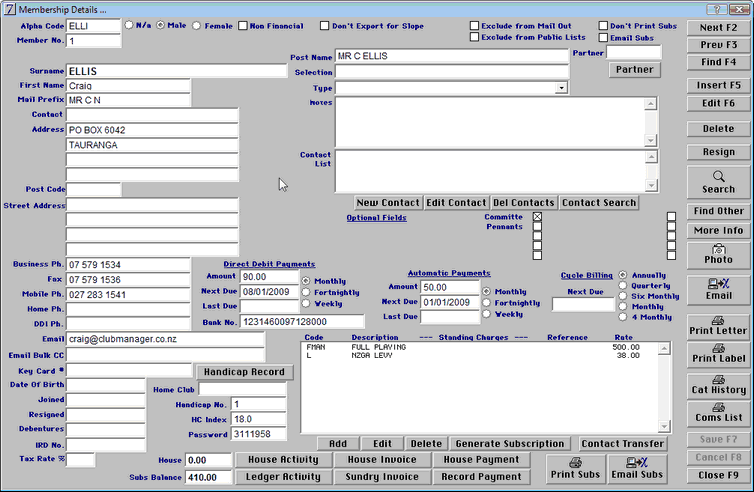
| · | Standing Charges - ie membership category etc
|
| · | Joined date
|
| · | Gender
|
| · | click on Insert and then complete the information on the screen the system will automatically create the membership number for you. Click on Save
|