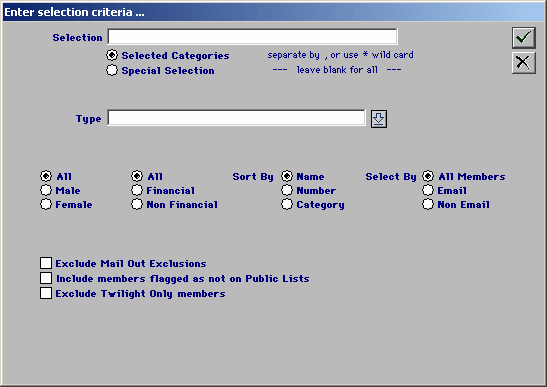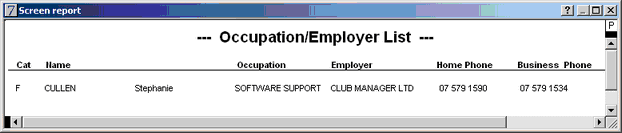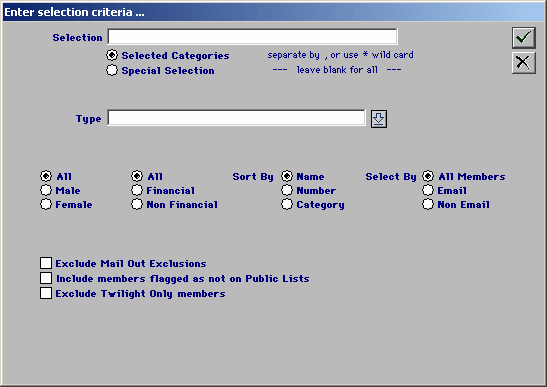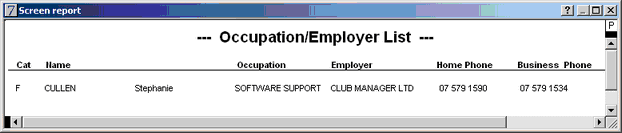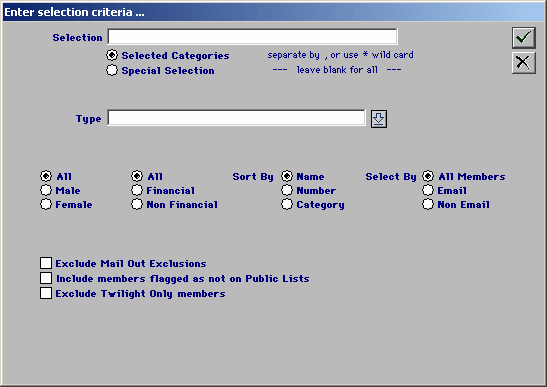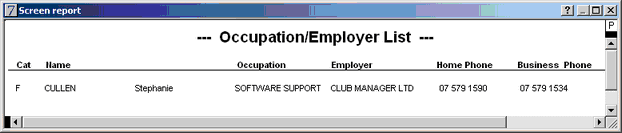From the Reports menu select the 6th option down. This report will give you a list of the members Occupation and employers. This will only work if you have completed this information in the member details screen under 'more info'. You can print this information out by members, by category, gender and type. The first screen that appears is the options screen. The report below is an example of what it would look like.