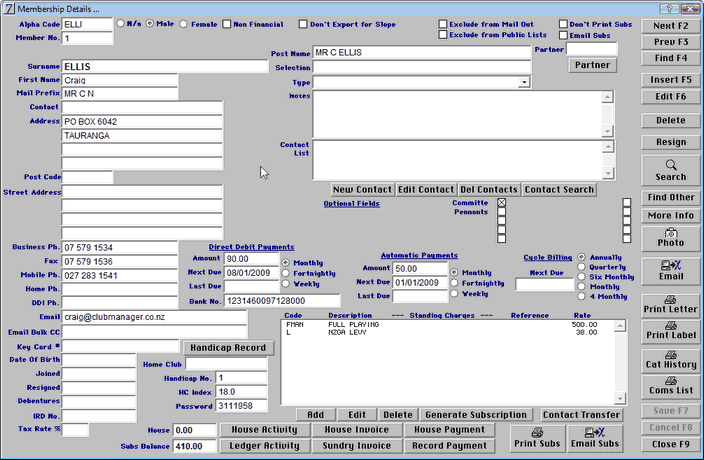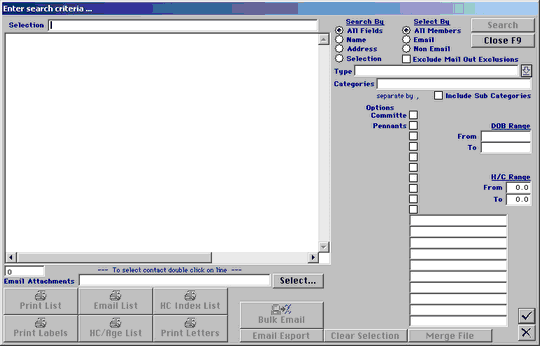You have ten user defined option fields. These can be used to setup different mailing lists. ie men's committee, vets committee, women's committee. To add the various fields you would like to have appear as an option on the members detail screen you will first need to set them up in the 'Contact Details Optional Fields' . Then all you will need to do is put a cross in the items that are applicable to that member.
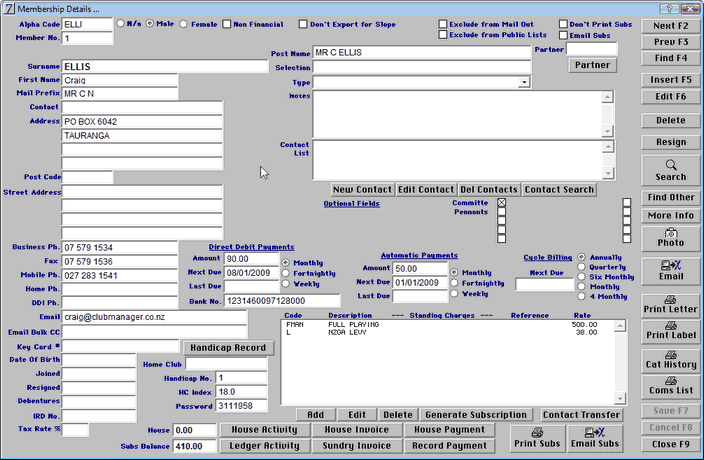
You can search the members with a particular option flagged by clicking on the 'search' button (the one under the resigned button)in the member detail screen. When you click on this the following screen will appear:
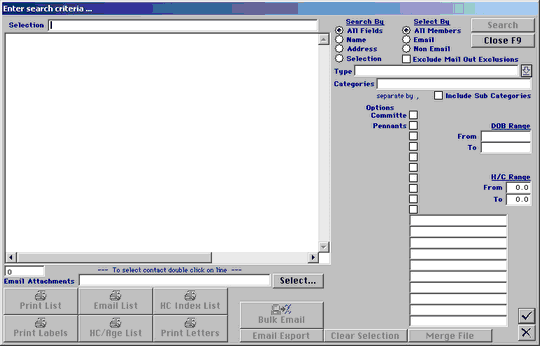
From here you can enter the parameters of the search and click on the 'green tick'. You will then be able to print labels, emails, letters etc.