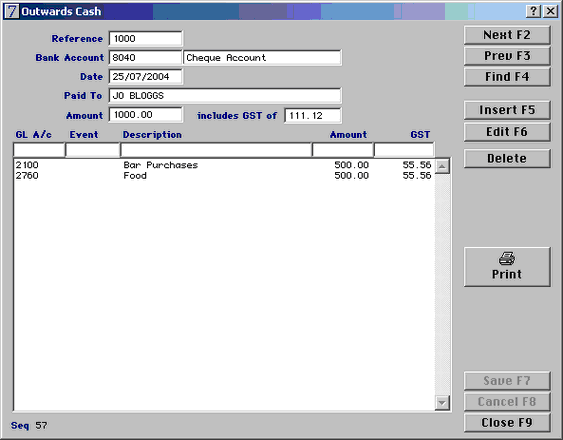
|
Outwards Cash
|
Previous Top Next |
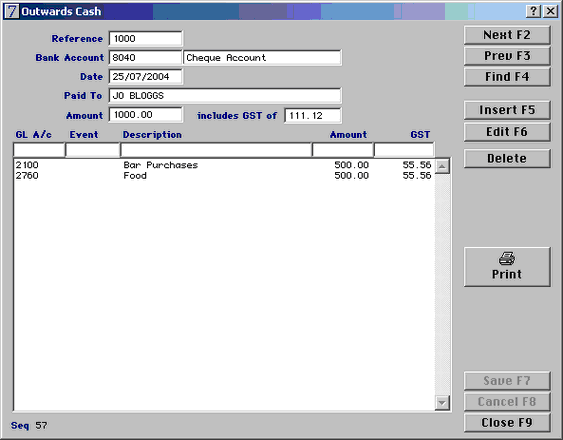
| · | Click on Insert and the cursor will automatically appear in the Reference box.
|
| · | 'Reference box' – this is where you enter either the cheque number or the reference code for this payment, once you have entered the first cheque number the system will automatically continue the numbers.
|
| · | 'Bank Account' is the account number that this amount is to be paid from
|
| · | 'Date' is the date that the transaction was made
|
| · | 'Paid To' this is who the payment is made to
|
| · | 'GL A/c' this is where you code the payment to the correct general ledger code or codes you can code one entry to multiple general ledger accounts.
|
| · | Once you have entered all the codes totalling the full payment amount the system will automatically save.
|
| · | You can use the print button to have a paper copy of this transaction
|