From the Creditors Menu select payments and the following screen will appear.
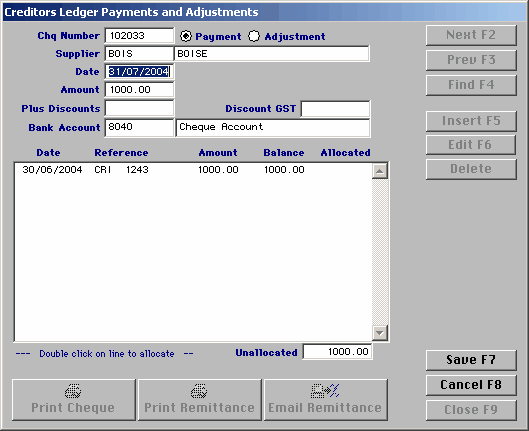
This applies to any payments of invoices you have entered into the purchase ledger.
· Click on insert
· If you are paying by Auto payment use AP as your cheque number or DD if you are paying by Direct Debit or the cheque number.
· Enter the Suppliers first three letter of their name and select the supplier you wish to pay from the list that appears by double clicking on that line
· You will notice that the date defaults to today's date and the $ amount also defaults to the total amount of invoices (less credit notes) due.
· You now enter the date if it is different to what has come up
· Enter the amount of the payment you are making
· The bank account the payment is being made from.
· If it is different to the one showing alter it
· You will note that the amount you have entered for the payment will be showing in the unallocated section of the screen. To allocate the payment you will need to double click on each invoice you wish to pay as you do this the unallocated amount will alter until there is nothing left.
· Now click on save
You just need to click on insert until all the payments are finished.