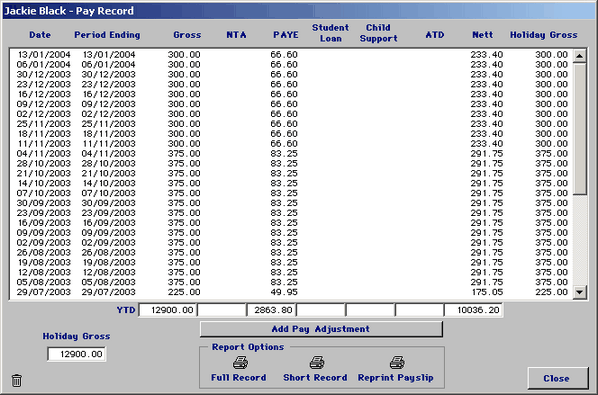
|
Pay Records
|
Previous Top Next |
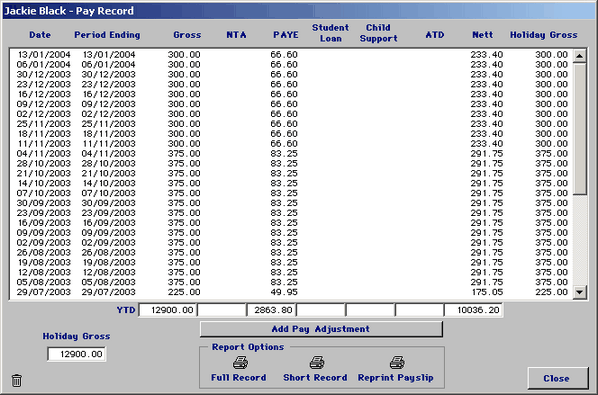
| · | This reports shows all the pay records for the chosen employee
|
| · | If you have posted and incorrect pay and would like to delete it you simply click on the record line you want to delete and it will highlight as shown below
|
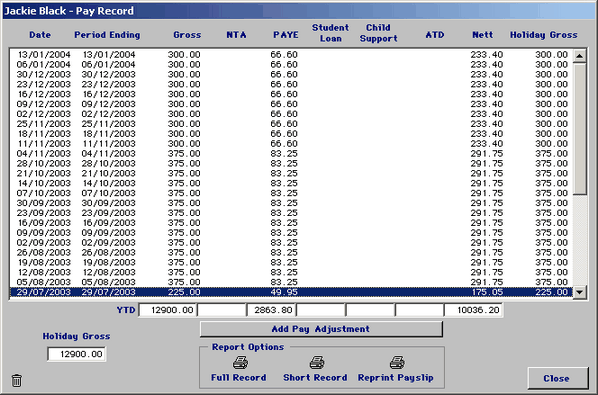
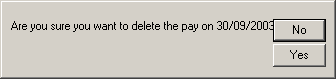
| · | You will be asked 'Are you sure you want to delete the pay' you now answer what you wish
|
| · | If you decide to re-enter this pay record or enter the corrected record click on Add Pay Adjustment
|