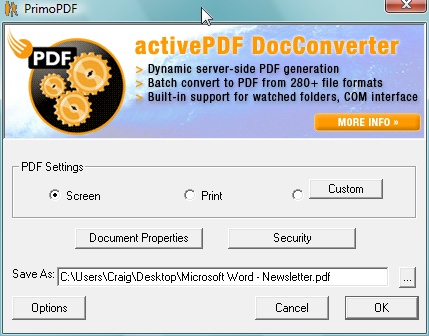When you send an attached file in PDF format, the system will add a link to your email. When the recipient clicks on this link the PDF file will open in Internet Explorer. See an example of the link below
Please click here to view Your Club Newsletter
The wording highlighted in red is the name of the PDF file.
PDF files are also sent as a normal attached file.
Create a PDF File:
Create your newsletter in just about any program - Word used for this example
Download and install a third party PDF printer driver.
Click Here to go to the Primo PDF website to download their free software.
Print the newsletter using the PDF Printer Driver and the file will created will be a in PDF format.
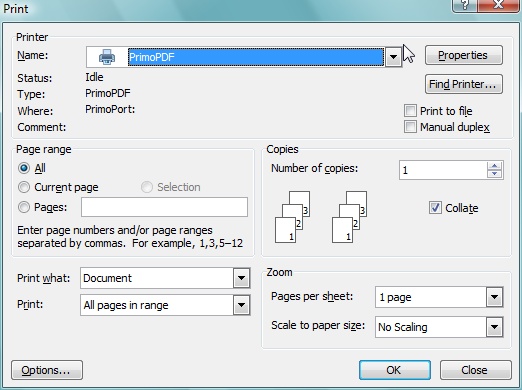
Save the PDF file to a known location, ready to upload as your attached file