Lookup
To use Lookup, you must also be using the Golf Manager software.
Click on Lookup
Enter Player Golf Manager membership number e.g 1, 10, 100 or 1000
Click on Enter and the players details including their handicap index will appear
Click on Save
If you wish to run the Card Export for GM later, then you must lookup the player.
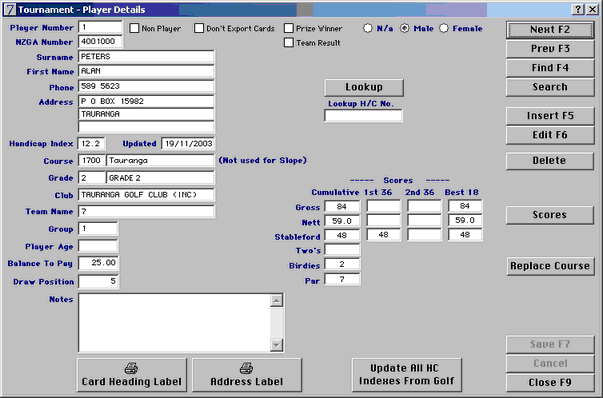
Visitors These players must be inserted by hand and their scores cannot be exported to the Golf Manager software