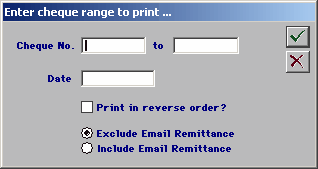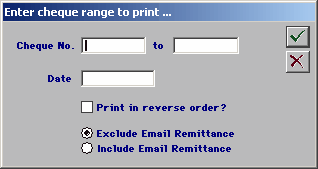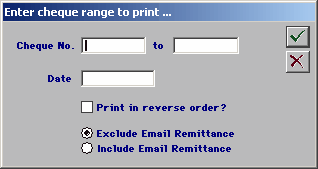From the Creditors Menu select 'Print Remittance Advice'. This is where you can print out the remittance advices to send to your suppliers with your cheques or after you have paid them by direct credit. This will create remittance advices for those who do not have the email address in the remittance email section of the Suppliers details. You will get the following screen appear once you have selected print remittance advice. Enter the information and click on the green tick then remittances will print.