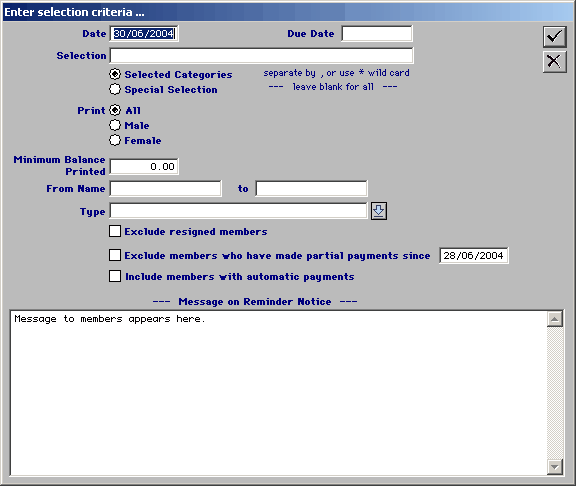
|
Subscriptions Reminders
|
Previous Top Next |
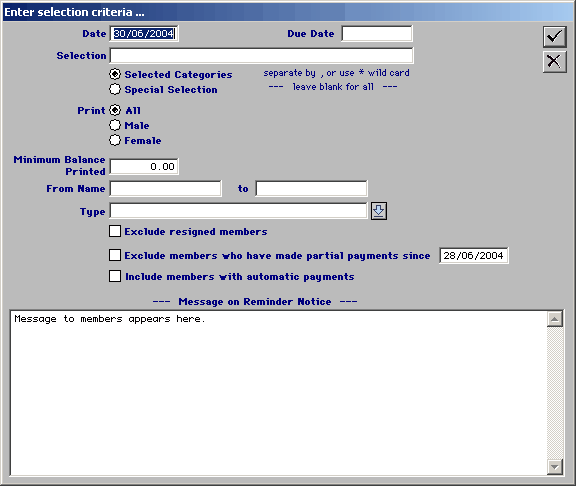
| · | 'Date' enter the date you wish to print these for, if you want to print the reminders with the current activity ie showing any payments then the date needs to be the original subscription date.
|
| · | 'Selection' enter the categories you want to print out using a comma to separate them
|
| · | Tag any other areas you would like to be taken into account and click on the green tick.
|
| · | Select the printer destination and click Ok
|